Question
When importing data, the import stops after five errors. How can I change this?
Answer
By default a manual or auto-import of data will abort after 5 errors. In verson 9.14 build 364, you can change this behavior as follows :
- Navigate to System>General>System Options
- Then go to Maximum Import Errors: 5
- Specify the maximum number of errors allowed before aborting an import: 1 - 100.
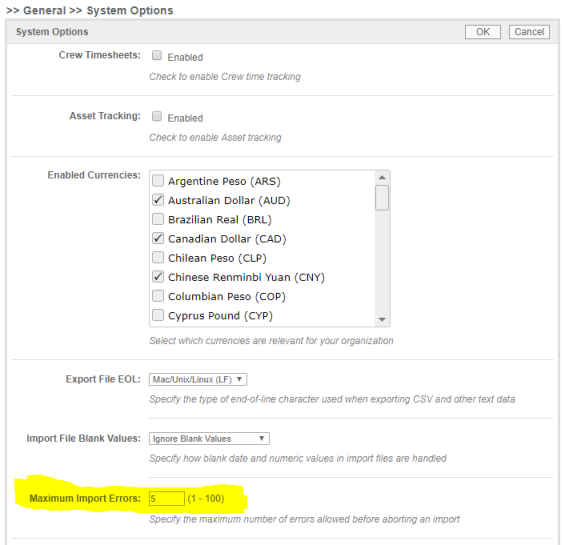
Comments
0 comments
Please sign in to leave a comment.